Frequently Asked Questions (FAQ)
How can I contribute to JStock?
What are the differences among JStock - Free Stock Market Software and JStock Android?
Any keyboard shortcuts for JStock?
Are you going to sell my stored information in cloud server?
Where can I obtain customer support?
Can I have XYZ feature in JStock?
I found a problem/ error/ bug in JStock.
JStock cannot run on my lovely Mac machine.
Who are the people behind JStock?
Where can I download JStock's source code?
What are the development works going on JStock?
How can I contribute to JStock?
- Show your LOVE to JStock!
- Join JStock Facebook Page to interact with one another!
- Watch, star and fork the soure code https://github.com/yccheok/jstock.
- Visit our Development Board to obtain latest development progress.
- Donation.

- We love 5 stars review in Google Play Store.

- Try and upgrade JStock Android to Premium.

What are the differences among JStock - Free Stock Market Software and JStock Android?
- JStock - Free Stock Market Software runs on Windows, Linux and OSX.
- JStock Android runs on Android.
- JStock - Free Stock Market Software is free.
- JStock Android is freemium. Selected features are free to try. User may later decide to pay for its premium features. It is closed source.
I am getting "Network error".
When JStock launched, it does 2 things.
- Locates database\database.zip, which is relative to its installation folder.
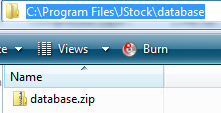
- Extracts database\database.zip to C:\Users\{Your Name}\.jstock\1.0.6, or C:\Documents and Settings\{Your Name}\.jstock\1.0.6 if you are using Windows XP.
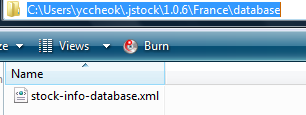
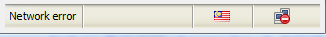
Any keyboard shortcuts for JStock?
- Ctrl+R : Refresh stock prices. To understand why refreshing stock prices is important, please refer to JStock is taking up too much network bandwidth!.
- Ctrl+W : Switch to and toggle watchlist.
- Ctrl+P : Switch to and toggle portfolio.
Are you going to sell my stored information in cloud server?
Never! Never! Never! See privacy information.
Where can I obtain customer support?
The preferable way to obtain customer support is through JStock Facebook Page.
Can I have XYZ feature in JStock?
We are very happy that you ask for it, as your feature request will help us to improve JStock. You may specify your wished feature through JStock Facebook Page.
If your wished feature is found in Development Board, feel free to vote for it. This helps us to know its popularity. Please note that, your feature request may not be picked up immediately. It depends on our current available development resource.
I found a problem/ error/ bug in JStock.
We are very happy that you tell us the error, as your bug report will help us to improve JStock. You may specify the error through JStock Facebook Page.
If your bugfix is found in Development Board, feel free to vote for it. This helps us to know its popularity. Please note that, your bugfix request may not be picked up immediately. It depends on our current available development resource.
JStock cannot run on my lovely Mac machine.
Java 7 is required.
Where can I download JStock's source code?
https://github.com/yccheok/jstock.
Who are the people behind JStock?
JStock is fully owned by Yocto Enterprise.
- Yan Cheng Cheok, Programmer and Project Admin.
- Shuwn Yuan Tee, Programmer and Web Designer.
- The IconBlock Ltd, Graphic Designer.
- Stefan Angrick, German Translator and English Translator.
- Maurizio Da Lio, Italian Translator.
- Peter Gransdorfer, Code Contributor.
- Nanne Baars, Code Contributor.
- Mark DeSpain, Code Contributor.
- Carlo de Wolf, Code Contributor.
- bbuelte, Code Contributor.
- Vetsper Felix, Code Contributor.
- Peter Kane, Code Contributor.
- Dennis Lee, Code Contributor.
- Randall Sell, Code Contributor.
- Robert Sedzik, Code Contributor.
- Karl Heinz Putz, Mac Packager.
- Parth Khare, Pre-built Indicators + Tutorial Contributor.
What are the development works going on JStock?
You may visit our Development Board to obtain latest development progress. You may also visit blog http://yccheok.blogspot.com/.
 English
English 中文
中文